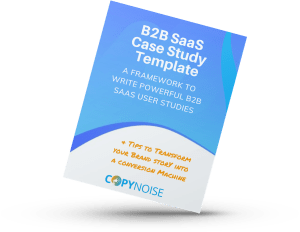What Tech Do You Need to Increase Staff Engagement with Remote Training?
 Estimated Reading Time: 5 minutes
Estimated Reading Time: 5 minutes
Work as we know it is changing. Many companies that previously only delivered staff training in a physical environment have been thrust deep into the world of social distancing. Sink or swim, many of us need to adapt to online skills training, virtual meetings, and new methods of management, assessment, and feedback.
Technology lies at the heart of this innovation, but not all tech is equal.
For many businesses, the digital transformation that their training operations have rapidly undergone will be seen as a temporary means to get through the current situation. However, to get to the point where tech enhances the way employees learn, consider the following questions:
- How appropriate are your existing tools and processes for distance training?
- What online teaching tools and resources can you use to enhance the learning experience?
So, where should you start?
The First Step is to Analyze your Processes
Moving from in-person to remote training isn’t meant to be an overnight process. It takes planning and preparation to replicate the traditional in-person learning experience that you and your staff are familiar with. If you’ve had to transition in a hurry, you’ll be aware that not all traditional training methods translate directly to a virtual environment.
This change can feel overwhelming. But it’s crucial to remember what isn’t changing: The core content of your materials, the “whats” and the “whys” are likely to stay the same regardless of whether you’re delivering them face-to-face or remotely. So, your immediate focus is probably going to be the delivery — the “how.”
If you’re new to distance learning how will you gauge if it’s successful? For now, focus on the basics: do your current processes work for both you and your staff?
Overall, satisfaction with online learning is generally high – a survey of students enrolled in online education in 2020 revealed that over 95% of students said they would recommend it to others.
If you find that the challenges outweigh the benefits, you may need to reconsider the technology you’re using. This is where online training tools and resources are useful.
5 Online Training Tools to Enhance Corporate Learning
The good news about transitioning to distance learning is you’re not alone in doing so. There are many available online tools and resources to manage and train your team remotely. These can be used to ensure that corporate skill building efforts run smoothly.
It is possible to increase employee engagement and productivity in a virtual learning environment. You just need to leverage the right tools to do so. So what online learning tools and resources should you use?
1. Communication and Discussion
It’s important that employees still have the means to connect with their trainers, supervisors, and with each other. While many remote trainers stick to email as a main form of communication, it’s worth remembering that this does not always allow for instant back-and-forth discussion.
This is where communication tools that allow live conversations are key. Not only can you discuss matters in real-time, but students are encouraged to collaborate and support each other. Many messaging tools also allow you to have separate conversations for each of your skill development modules so you can easily keep track of what is being discussed and where.
Messaging apps that can be accessed from both computers and phones are widely popular. You could even go one step further and develop a custom app, with the help of messaging APIs & SDKs, to recreate how your employees typically communicate.
2. Online Learning Management System (LMS)
An LMS is conventionally one of the most powerful tools in any corporate training program arsenal. Add social distance to the equation and it becomes essential.
An LMS allows you and your staff to come together online. Among many other features, you can store training materials, set assignments, and make announcements all in one place. Having all of this information in one easily-accessible location keeps your processes organized and allows you to keep the focus on the crucial – skill development.
Many modern LMS platforms also offer gamification features. Badges, achievements, and leader boards can be used to keep learning engaging and interesting for students. Some platforms even have a user interface similar to that of a social networking platform, making them very user-friendly and with powerful features to keep students and teachers connected.
3. Content Tools
One benefit of moving skill building out of the office is that it gives your staff more freedom to learn at their own pace. Remote training also gives you an opportunity to be even more creative with your educational materials. Infographics, videos, recorded lessons… the possibilities of what you can create with the right tools are endless.
For example, you may want to split up an existing slideshow module into a series of bite size infographics or short videos. You may want to use a tool to embed interactive elements such as videos, interactive quizzes, and GIFs into your existing slides. These formats are closer to the kind of digital content your employees consume outside of the office, enabling you to better engage and connect with them.
4. Progress Monitoring
For many corporate development programs, this is the ultimate question: how can you assess learning and monitor employee progress remotely? Feedback is just as important in a distance skill building environment, if not more so. It’s crucial that staff feels supported and also that you can still set milestones as you did before.
Online assessments are one channel to monitor progress, but you might also consider graded discussions or group work, depending on the available technology. Some online tools can instantly grade submitted assignments and provide automatic feedback to both you and your staff. With data like this, you can track your employees’ performance and create reports with group data to monitor their progress.
With the right tech, you can even personalize each staff member’s skill building experience. Some apps allow you to see to what extent employees engage with uploaded content by tracking views and completion data; this can give you an idea of how individual pieces of content are working for each person. You can use this data along with feedback from trainees to tailor your operations to accommodate their individual needs and enhance their experience.
5. Video Conferencing
It almost goes without saying, but video conferencing software may be the closest we can get to a traditional in-person classroom. Use Zoom or an alternative to enhance distance training for staff, as they still need the social connection that only live meetings can bring.
Also, as a founder or trainer, you benefit from the feedback loop that real-time question and answer allows. Many video conferencing apps enable screen sharing capabilities for real-time demonstrations and screen capture (so you can record meetings and upload them onto your LMS for staff to revisit in their own time).
Final Thoughts
Technology is at the heart of remote work and distance training. With the right tools, you can not only replicate the traditional skill-building operations, but make them better. Make sure your tech is working for you, not against you, to enhance distance learning for your staff.
If you’re looking to scale your company, not only internally, but externally as well, find out how SEO copywriting services can supercharge your website traffic and engagement.
- What Tech Do You Need to Increase Staff Engagement with Remote Training? - March 15, 2021
- This is How to Power-Up Your SEO Content Marketing Strategy [Quick Guide] - March 6, 2021
- 7 Ways to Attract More SaaS Subscribers in 2021 [Quick Guide] - January 1, 2021